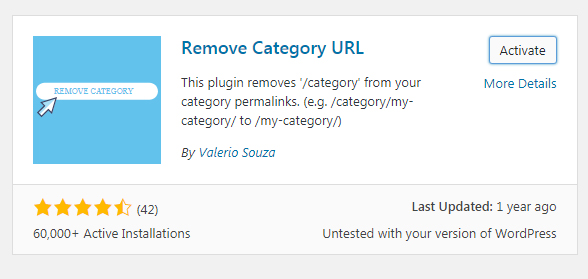If You benefit and better user-friendly SEO URLs so if you remove category slug from WordPress URLs or Permalinks. Remove category means removing /category/ from category URLs on a WordPress website. There are many ways to remove category text from your website permalinks but easy and best is Install Plugin achieve this.
![]()
Let’s see the slug of category taxonomy appear in URLs (picture-1) but not the slug or word category itself. So the URL http://yoursite.com/category/tech/ will be now after use this plugin http://yoursite.com/tech/ after category removal.
Remove Category from WordPress URLs
Please note that if you have a fresh WordPress installation then setup permalinks as you wish, Like Plain, Month and name, Post name Etc. But if you change permalinks structure on a live site, properly redirect old URLs to new ones to avoid loses url data. Use Optional If you like, you may enter custom structures for your category and tag URLs here. For example, using topics as your category base would make your category links like http://yoursite.com/topics/category/. If you leave these blank the defaults will be used.
Removing Category WordPress Plugin
This plugin Remove Category URL seems quite popular and offers additional advantages. You can try the plugin if your website on new setup. Category permalinks to the new ones, which is better for SEO. Also, you don’t need to configure anything or modify a file. Get the WordPress official plugin URL here.
FV Top Level Categories is one another plugin to remove category base from WordPress Permalinks. This plugin works also if you have a permalink structure like %postname% or %category%/%postname% — this wasn’t possible in the original version. However, this feature might not work properly for child categories at this point. Test carefully!
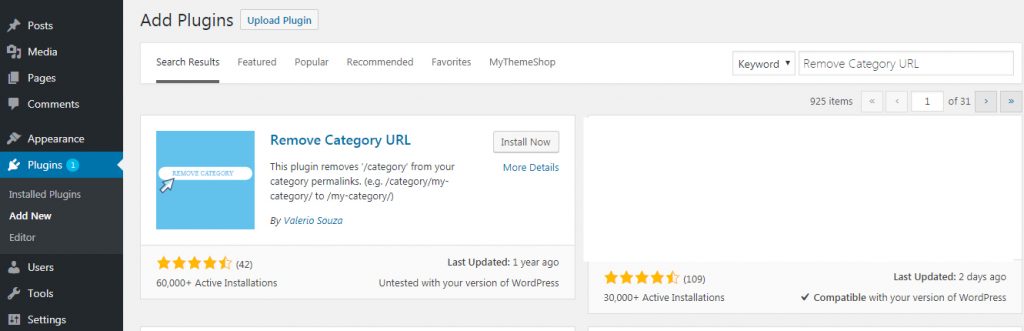
- If you Install Remove Category URL WordPress Plugin then go to your Plugins and Add New. Search Remove Category URL and Click Install Now.
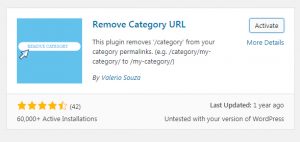
- After Install you can Active this plugin that time.
- Now Let’s See on your Category. Its Done!
Do you prefer or any feedback/question? Let us know it the comment section below and try resolving.